Free Uploder For Facebook
Information Softwear :
Description:
Free Uploader for Facebook perfectly suits everybody who is constantly using Facebook and who would like to have more videos in their account, share and discuss them with their friends.
The program is very simple in its usage. After getting through rapid installation process, you just open the program and browse for videos you want to upload to Facebook.
Free Uploader for Facebook perfectly suits everybody who is constantly using Facebook and who would like to have more videos in their account, share and discuss them with their friends.
The program is very simple in its usage. After getting through rapid installation process, you just open the program and browse for videos you want to upload to Facebook.
Note: You need to log in to your Facebook account in order to be able to upload media with Free Uploader for Facebook. The program will prompt you to log in and then will proceed to uploading. Within a couple of minutes the uploaded videos are available in your Facebook account.
Free Uploader for Facebook contains no spyware or adware. It's clearly free and absolutely safe to install and run.
Step 1. Download Free Uploader for Facebook
This is a clearly free program. There is no spyware or adware. It's absolutely safe to install and to run!
This is a clearly free program. There is no spyware or adware. It's absolutely safe to install and to run!
Step 2. Launch Free Uploader for Facebook
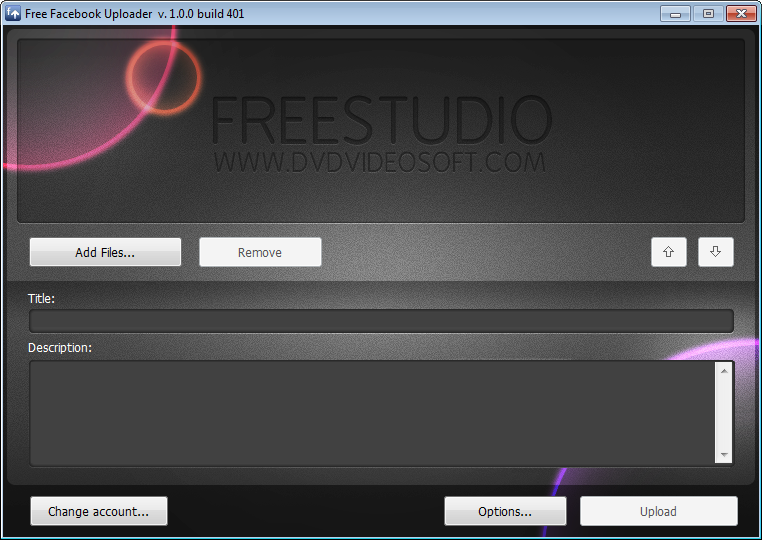
Follow Start > All Programs > DVDVideoSoft > Programs > Free Uploader for Facebook or click the DVDVideoSoft Free Studio icon on the desktop and choose Free Uploader for Facebook.
Step 3. Login to Facebook
Log in to use your Facebook account with Free Uploader for Facebook: enter your Facebook login and password.
You can set the program to keep you logged in and you can change account information any time.
Note: In case the login/password is invalid, you will not be able to upload any video.
Step 4. Select Videos to Upload to Facebook
Click the Add files... button and select video(s) from your computer.
Step 5. Add Information about Your Videos
You may add information about your file(s). By default the program fills the Title and Description fields with the video name.
If you want to customize parameters, please select one of your videos and fill out the fields (Title and Description) with relevant information.
To set parameters for more files, you need to fill out the fields for each file separately.
Step 6. Upload Videos
Click the Upload button and wait several minutes.
The uploading time depends on your video duration and Internet connection speed.
Note: If your connection is slow, it may take up to 40 minutes to upload a video. Please be patient.
::.. Click Hare To Download Image ..::

Added By AlOn3-__-aKs


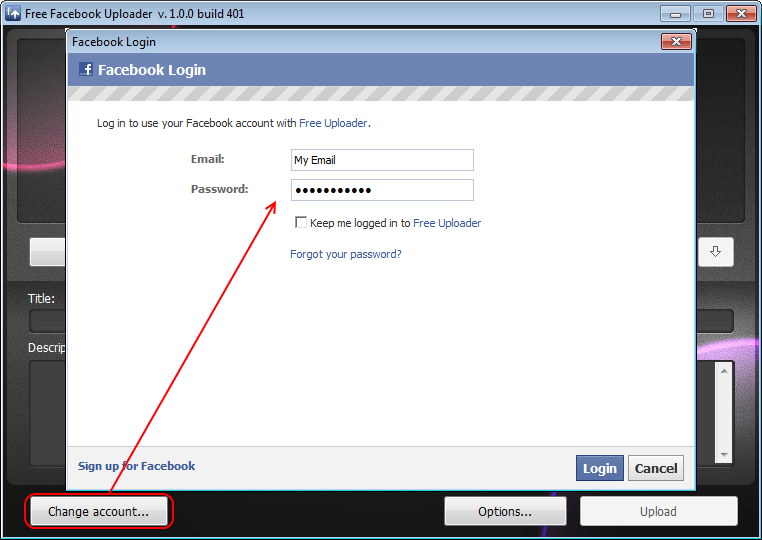
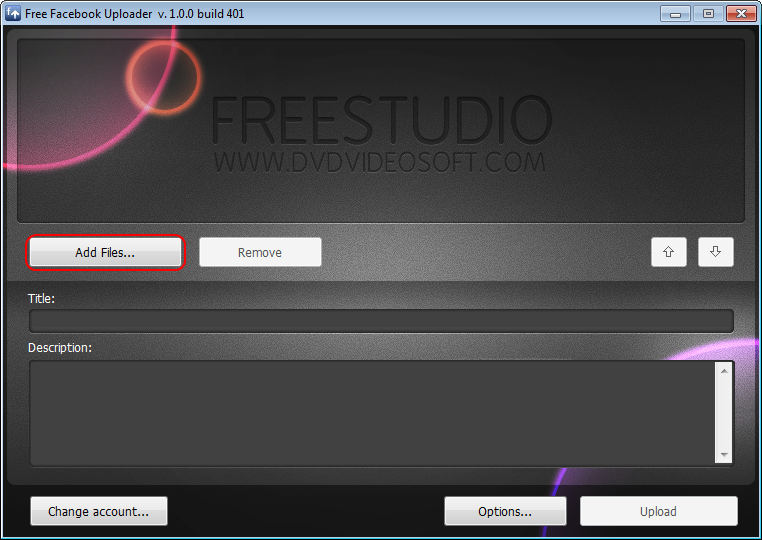

















0 comments:
Post a Comment